Top 5 Resources a Real Estate Agent Needs to Start Their Own YouTube Channel

It’s no secret that nowadays, your business needs a social media presence to function at its finest. YouTube has become the second largest search engine in the world, which means it can be incredibly powerful when it comes to growing your real estate business organically.
Utilizing YouTube and videos is doubly important when you’re all of a sudden having to show your clients potential homes via virtual tour. But where do you start? Setting up your online persona on YouTube can be difficult, particularly if you don’t know what tools your competition is using (or, what they’re not using but should be).
In this article, we’re going to focus on all the tools we use for our real estate YouTube channel, which will give you everything you need to start a real estate YouTube channel. We’ll be talking about the different aspects you want to make sure you pay attention to, as well as the top tools for creating real estate YouTube Videos.
If you Google the phrase “How do I start a real estate YouTube Channel?”, you’re going to get a lot of ‘aight’ information, and you’re not going to get the details you need for YouTube success. Anyone can set up a YouTube channel, and if you found this, you probably already know why it’s a good idea.
One of the key components to YouTube success is knowing about and using the top tools for creating real estate YouTube videos. They allow you to polish your content fast and make it so that viewers can quickly sort the wheat (you) from the chaff (amateurs who aren’t learning how to do video marketing properly).
Interested in learning more about utilizing YouTube to grow your real estate business? Check out our FREE 50 minute training here! We’re teaching other real estate agents how they can have over 50 million dollars in home sales in one year by taking advantage of YouTube.
1. Analytical Tools
Analysis is absolutely crucial. You might get pretty far through trial and error, and that’s actually a part of any good strategy, but it needs to be planned. Analytical tools provide you with the information to make the right decisions for your viewership. Once you get into this and start using analytical tools, you’ll be blown away by the things that people actually Googled to get to your most popular video.
Most new vloggers and bloggers will do their research and assume that what comes to the top of Google and YouTube is what will make them an overnight success–copy, rinse, repeat-style. Thing is, those first page results for the top keyword phrases are damn hard to get to without some sort of clout to work from. Google owns YouTube; Google’s algorithms look for authorities on a certain topic. If your page doesn’t have enough content yet, you could rank for a popular term (fairly slim chance), but going viral once without any other content to sustain your viewer count is like giving a person a fish instead of the fishing pole.
A steady increase with a niche subject is much more powerful than hopping up on stage once and banging out a beautiful rendition of Journey’s Don’t Stop Believing, before dropping the mic and leaving the karaoke bar forever. Sure, it’s kinda cool; sure, those people who saw it will never be the same again (after all, you did just totally rock their world), but you’re better off being the person who owns the karaoke bar than the one spending their last dime there. The point is, give the people what they want, and do it consistently. Make a plan to build an empire, not just a door that promises to lead to said empire.
Here are the analytical tools for YouTube that we use:
Tube Buddy

Tube Buddy is “your best friend on the road to YouTube success”, and they’re not kidding you. It’s a browser extension and mobile app that will quickly connect to your YouTube account and come up with the best productivity and SEO tips and tricks to up your YouTube game.
They have a free version, but the paid memberships are decently priced as well. Tube Buddy can help you edit your videos, filter comments, help you understand COPPA, and monetize on that sh*t. Tube Buddy will also give you keyword ideas and other tips on how to make your videos rank among the highest in your real estate world.
Keywords Everywhere

Keywords Everywhere is a handy add-on that’s available for both Chrome and Firefox and will help you find the best keywords to use on your video. It will give you quick and reliable data about how many people search for that specific keyword (also available for long-tail keywords). It will also help you figure out how you can use keywords to get the most out of Google Adwords. So, yeah, pretty handy overall.
2. Video Editors
As a real estate agent, you know that first impressions are everything. Looking “put together” is the initial way that you start to gain trust with people, who are about to consider putting some of their biggest life decisions in your hands. Turn up looking like you’ve been living in the back of your car, and they’re obviously going to start questioning your credentials. Face to face, you’ve got seconds to make an impression. That attention span goes way down when people don’t have to physically interact.
The average YouTube viewer gives you up to 10 seconds of their time before they head on over to someone else’s channel. And, if you don’t stand out in the first place, that number goes to zero seconds. So, you need to look the part.
Here are some killer YouTube video editing programs that’ll automagically make your editing a cinch.
Final Cut Pro X
Final Cut Pro X is a state-of-the-art video editor by Apple. It’s fast and easy to learn and use. It allows you to play with video compression, motion, and touch up your video from start to finish.
With Final Cut Pro X, you can add proper filters, organize and find content, and polish the audio, so that your viewers are not put off by any distracting noises that your microphone may have inadvertently picked up during filming. After much of our own trial and error, we’re of the opinion that, if you have a Mac, you have to have this program.
Adobe Premiere Pro

We can’t talk about video editing without mentioning the goliath of the space, Adobe. Adobe Premiere Pro is an ingenious software for editing videos. It can handle any type of camera, from a low-res phone to a top-notch, ultra-high-definition piece of equipment.
It’ll allow you to reformat videos without losing quality and to adjust color in a just few minutes. It’s great if you need to quickly sort out the exposure on a video that’s too dark or too bright or generally too mer. You can also use it to adjust background noise, play with the reverb effect, and even create VR productions.
3. Creative Production Tools
In this section, we’re talking about the aesthetic aspects of your channel, from the video thumbnail to your profile pic. Your overall visual branding is absolutely imperative. This of course goes back making an awesome first impression.
Audiojungle

As the name suggests, Audiojungle helps you out with your sound details. It has millions of royalty-free background music tracks and sound effects for miniscule prices like $5. So, next time you need need need that Mariah Carey soundalike track, Audiojungle is your ultimate sound resource.
PicMonkey

PicMonkey is a top-notch online tool for editing and perfecting images so that you can create the best thumbnails, and even a logo, for your channel. Conveniently, they do offer a free trial. With PicMonkey, you can edit, touch up, or create from scratch anything from business cards to Instagram ads.
A paid PicMonkey account offers you unlimited access to their immense library of graphics, fonts, and textures to help you create the right image for you.
Canva

There are few tools out there as instantly useful as Canva. It’ll help you create social media covers, post covers, and generally make your visual presence on social media known. They offer dozens of templates, backgrounds and images to create the perfect design.
They also offer a wide array of tools to edit and touch up existing pics. You can, of course, do a lot with the free version, but by upgrading your Canva account, you get access to their entire library as well as help with building your brand.
Snappa

Snappa is a visual design editing software that can assist you in resizing and editing your images. They have this huge library of templates and ideas to help you with creative inspiration and getting sh*t done.
Another rad aspect of Snappa is that it allows you to work together with your team while creating your visual designs.
4. Vlogger Equipment
Eventually, you’re going to want to invest in a high-quality camera and equipment to ensure that top video frame quality every time. Here are some of the vlogging camera and equipment tools that will make life much easier for you.
GoPro Hero 8

The GoPro Hero 8 is THE camera for anyone looking to film dynamic and fast-paced videos on the move. One of the nicest things about GoPro Hero 8 is that you can easily take it anywhere. And, they don’t compromise on quality. You’ll have clear stereo audio and 4K, Full HD. It also comes with HyperSmooth 2.0, which adds a unique touch of clarity to your image.
GoPro 3-Way Adapter
This 3-way flexible adapter is what your GoPro camera needs in order to function anywhere. GoPro is not your regular camera, so holding it in your hand is both uncomfortable and impractical.
The GoPro 3-Way Adapter allows you to get a better grip on the camera as well as giving you a next-level selfie extension arm. The third thing this little beauty does is fold into a tripod. It’s practically unshakable, so you get clear videos that look more professional because they’re not bouncing all over the place.
Green Screen
Ah, the green screen–Hollywood wouldn’t be where it is today without it. You probably know this, but just in case, the green screen is what allows filmmakers to set their actors against any background. If you want to sell real estate from Mars, go for it. A green screen can take you anywhere without having to move an inch. Spice up your video backgrounds, add other people, or superimpose yourself onto a street that you forgot to film on.
You just capture content in front of the green screen and then add in the background of your choice during editing.
Ring Light
Just like the best houses, a huge part of any visual media is the lighting. A ring light is a circular light that fits around a camera lens or slightly in front of your device.
A ring light is great because it makes your eyes look stunning, hides blemishes, tucks away wrinkles, and gets rid of any unsightly shadows. A ring light won’t put you back much in cost but it will propel your content into the realm of professional YouTubers.
5. Video Audio
One last-but-not-least important video aspect we need to address is audio recording. While an audio editor, like the ones mentioned above, can work wonders, you eventually need to get yourself a decent microphone to help the process along. It will save you hours of editing and produce a much better vlog.
Yeti Blue Mic

The Yeti Blue line of mics is among YouTubers’ favorites because it has wireless, high-quality microphones that you can use anywhere for anything. They have a wide range of settings that are perfect for all things from podcasts to videos. The multi-directional sound capture will pick up the acoustics and the ambiance of where you are, and it’ll do it with crystal-clear precision.
Rode Mic
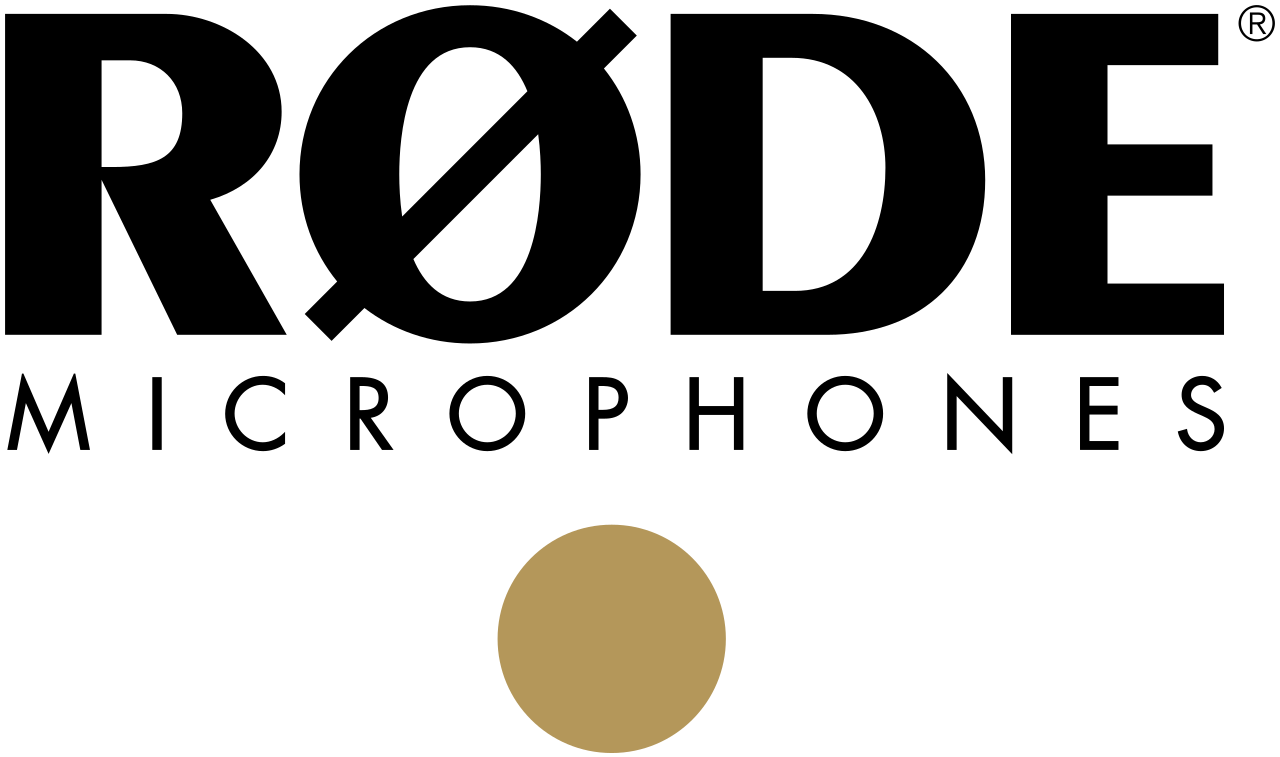
The Rode Microphone range is another worthwhile investment. This Australian-based company is known for the unique way in which their mics capture live sound and make for excellent on-location recording.
Their mics are USB and portable, so that you can film your videos from pretty much anywhere. They’ll give your video the vibe as if it were right there with you, but was also somehow recorded in a professional studio. It really does give you an edge on the competition.
Of course, depending on the type of videos you’ll be filming for your real estate YouTube channel, you might need other tools as well. But to start you off with, these are our must-have real estate YouTube marketing tools.
Need help moving to Portland OR?
If you’re thinking about moving to Portland OR, we can help you find your perfect home in the right neighborhood for you. If you have questions about moving to Portland, feel free to call, text, or email Jackson Wilkey or Jesse Dau.
P.S. Join your local peers!
Join our active Facebook group to get to know the city & the real estate market better
Or message us to day with your questions
Pin for later
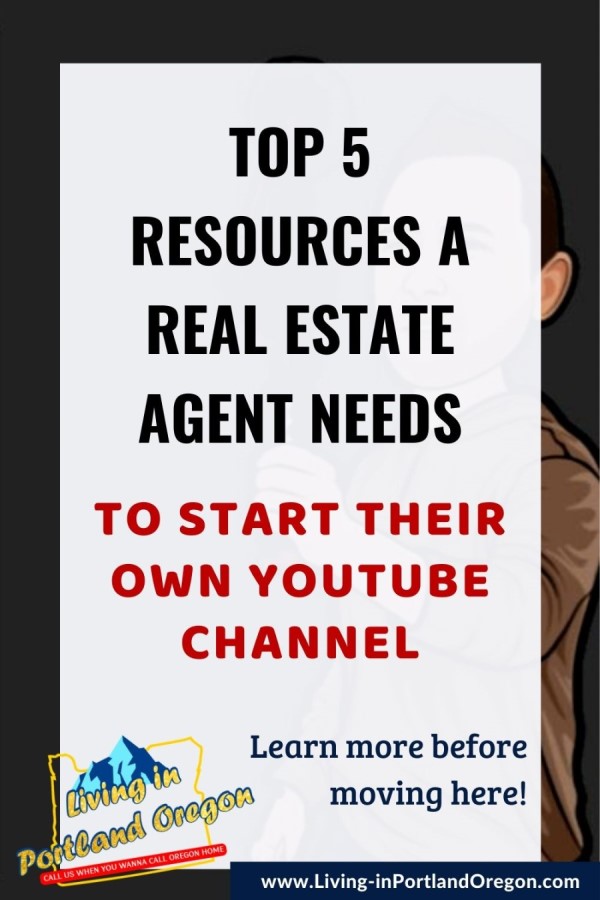


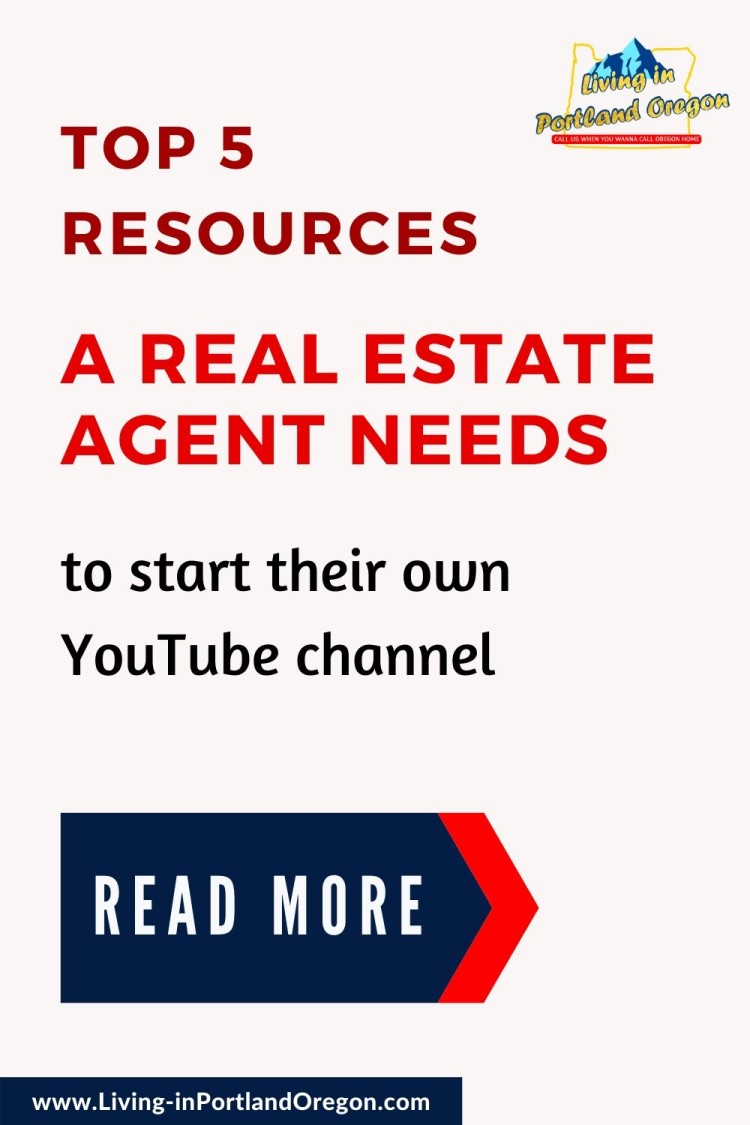

About Real Agent Now Group
Jesse & Jackson are high-touch broker’s known for their extensive market knowledge and unmatched devotion to clients.
Their success is based almost exclusively on positive referrals. They earn the respect of their clients by working tirelessly on their behalf and by always offering them candid advice.
Get to know them better by checking out their Portland and real estate YOUTUBE CHANNEL.

